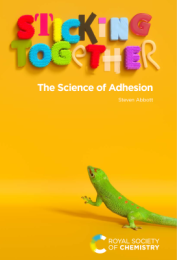WLF-Kaelble
Quick Start
The WLF app describes the basics. Here we use a more powerful Kaelble version of standard WLF. The formula and the example files are kindly provided by Dr Geoffrey Rowe and Sérgio Raposo of Abatech who have created the awesome RHEA rheology software.
WLF-Kaelble
A more powerful view of WLF
The older WLF app has a single example to describe the ideas behind WLF. Here we have some complex, real-world data-sets (sample files from Abatech's RHEA software) to allow exploration across a wider range of data. Note that the standard shift values are negative for frequency (m/s, rad/s or Hz) datasets but for time-based datasets (e.g. the polycarbonate, PC, example) they are positive.
Some of the Abatech input data seem impossible at first as they imply rheometers working at super-low frequencies. However these are datapoints measured via different techniques then translated into frequency equivalents. This is high-powered rheological manipulation beyond the purpose of this app.
The sliders cover a larger range than the WLF app (so lose some precision) because, for example, C1 and C2 values for G(t) curves are far from the "standard" Ferry values.
The Kaelble modification to WLF
The classic Williams, Landel and Ferry, WLF, equation says:
`Log(a_t)=-(C_1(T-T_r))/(C_2+T-T_r)`
Here we have two constants, C1 and C2, we have the temperature of interest, T and a reference temperature Tr. From these we calculated at which is the amount by which the time has to be shifted to get the same result at T as you would get at Tr.
The Kaelble modification simply adds two straight lines to the equation, to provide the |absolute| value of T-Tr
`Log(a_t)=-(C_1(T-T_r))/(C_2+|T-T_r|)`
However, work at Abatech by Rowe and Sharrock1 in analysing a large number of datasets from the general literature and their special field of asphalt science, found that many datasets could be better fitted to two temperatures that captured more completely Kaelble's idea of datasets that spanned the Tg of the material. You now have a reference temperature Tr (the one that you choose to create a master curve) and a "Defining" temperature, Td which defines a point where interesting stuff happens to the system (typically a Tg).
`Log(a_t)=-C_1((T-T_d)/(C_2+|T-T_d|)+(T_r-T_d)/(C_2+|T_r-T_d|))`
The use of the |absolute| values allows for an inflection point around Td. If you never reach Td the modification makes no difference. But it provably improves things in cases where you go beyond Td.
Your own data
To load your own data, have a .csv file with the header row being Item, T, <your x-axis unit>, <y-axis unit> then each subsequent row is the word Data then your T, log(X) and log(Y) values where X is your frequency or time unit and Y is your modulus or equivalent. This slightly fussy format and the word Data as the first value in each row gives the file a "JSON-friendly" format for easy reading into the app. You can download two of the current examples plus a classic G' and G'' pair from WLF Test Data.zip.
Transferring data for further analysis
The output data are placed onto your Clipboard. When you are happy with the output, just go to, say, Excel and do a paste - the data will be there for you.
1Geoffrey M Rowe, MJ Sharrock, Alternate Shift Factor Relationship for Describing Temperature Dependency of Viscoelastic Behavior of Asphalt Materials, Journal of the Transportation Research Board, https://doi.org/10.3141/2207-16