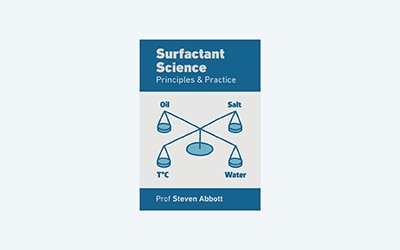Binary Data Viewer
Quick Start
Many surfactant issues can be viewed via a binary phase diagram. Here you load a range of such diagrams so you can get used to them and get visual feedback as you move your mouse around. The app starts off blank, so just click one of the buttons (e.g C12EO6) to get you started.
If you have your own diagrams, you can load them too!
P2D
When a surfactant is mixed with water it can take on a wide variety of forms. At low concentrations in water it will typically be in simple micellar form. With small concentrations of water it might typically be in reverse micelle form. With very little water it will simply be a solid. In the case of ethoxylates, at a high enough temperature (the cloud point) it will separate out as a 2-phase mixture. In between might be hexagonal, cubic, lamellar etc. phases. This behaviour is captured in a binary phase diagram plotting % surfactant along the X-axis and temperature on the Y-axis.
Although binary phase diagrams are simple compared to ternary diagrams, they can still be confusing. To explore your own diagram, click the File button to select a file on your local machine or click one of the examples. When you move your mouse over the diagram the co-ordinates are shown along with information of the phase.
As an approximate guide, the phases are colour-coded according to their expected viscosities as Green=Low, Newtonian, Yellow=2-Phase, thicker, Orange=Intermediate, Shear Thinning, Red=High, though of course there will be many exceptions and solid phases are shown as neutral gray.
For those who are interested in paths through the phase diagram, select the Path option and click/drag to produce a path.
The phase files are simple text files starting with the line P2D. Click to load a typical example in a new window
C12EO6
Following that, there can be up to 8 lines of useful information that is shown in the info box on the right.
Following that, each phase must be provided as a set of %Surf/T points (provided as tab-separated or comma-separated pairs) that mark the boundary of the phase. At the start of each phase is a code for the type of phase. Any unrecognised code will give a white phase. The codes (and their alternatives) are as follows, they are not case sensitive. You can extend long words if you wish - so V2-Bicont and V2-Bicontinuous are treated the same. The text in [square brackets] is a description of the phase to help explain this table, it is not required for the input data:
- L1 [Micelles]
- L2 [Inverse Micelles]
- H1, M1 [Hexagonal]
- H2, M2 [Inverse Hexagonal]
- N, Lα, Lam(ellar) [Lamellar]
- V1, I1, Q1 [Cubic - body-centered]
- V1-Bicont, I1-Bicont, Q1-Bicont [Cubic Bicontinuous]
- V2, I2, Q2 [Cubic]
- V2-Bicont, I2-Bicont, Q2-Bicont [Cubic Bicontinuous]
- WLM [Worm-Like Micelles]
- WLM-Inv [Inverse Worm-Like Micelles]
- WO [Water in Oil Emulsion]
- OW [Oil in Water Emulsion]
- WOW [WOW Emulsion]
- OWO [OWO Emulsion]
- Ppt [Precipitate]
- Micro [Microemulsion]
- Micro-Inv [ Inverse Microemulsions]
- Multiple [Multiple Emulsion]
- Iso(tropic) [Isotropic]
- Iso(tropic) Mic(elles) [Isotropic Micelles]
- 2P, Two( Phase [Two Phase System]li>
- 3P, Three (Phase) [Three Phase System]
- Solid, XTLS,Cry(staline) [Solid]